How to Log In to Your Calvary Church Account
To make registering for events quicker and easier, you can log in to your Calvary Church account. Some events require login for safety reasons.
The easiest way to log in is by requesting a code.
1: Click the Login button

2: Click the Send Code button
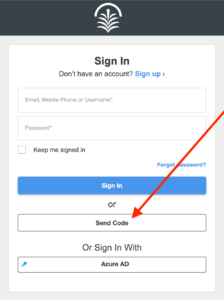
3: Choose how to get your code
Choose to get your code by email or text message, then click the Send Code button. If you have recently received an email from Calvary, choose Send an Email here and use the same email address.

Note: If your email address is not found, try using your phone number. If neither are found, click "Sign up" to create a new account.
4: Check your email or phone for the code
Example Email:

Example Text:
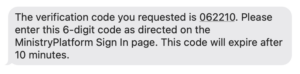
5: Enter the code into the login window
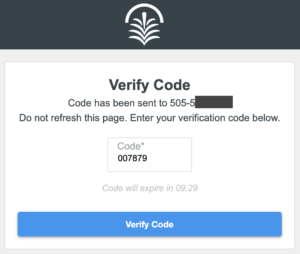
6: Register for an event
You can now register for events, sign up for opportunities, or fill out forms on Calvary's website by choosing the person from the drop-down at the top of the form, or choosing "blank form" to enter someone new.

